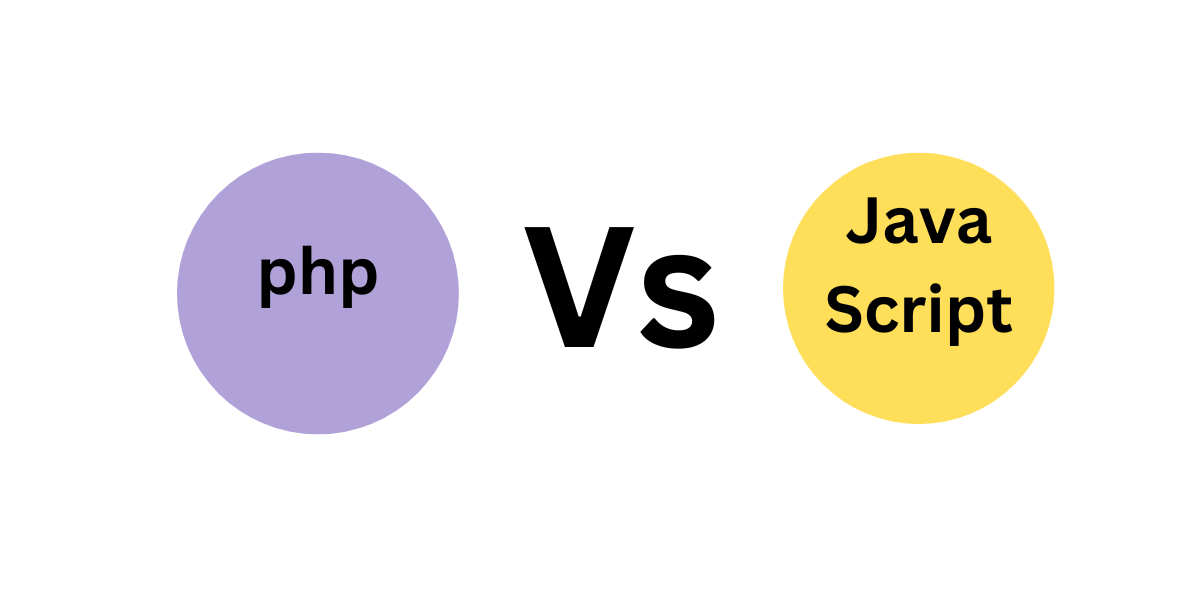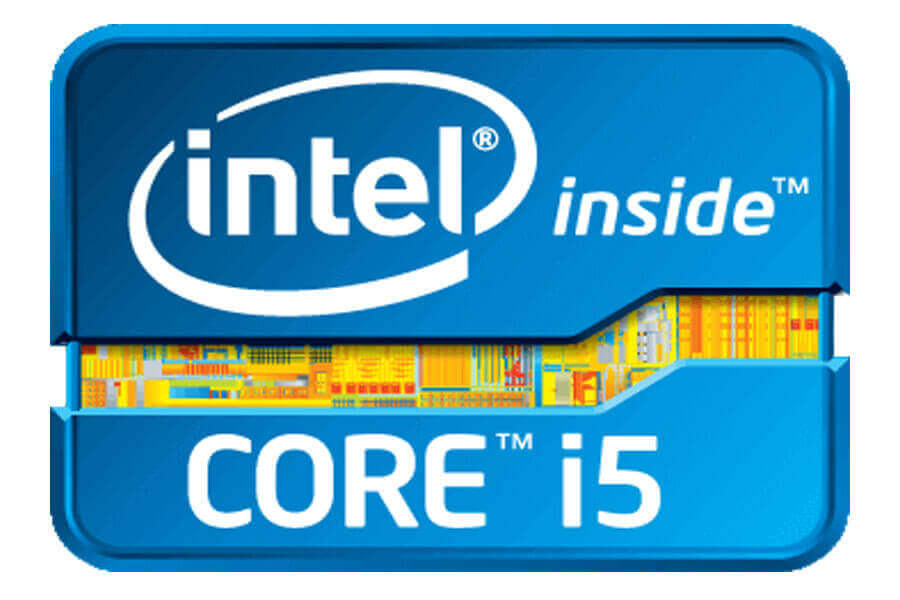Any effort to assist people to grasp the value of data by displaying it in a visual context is referred to as data visualization. We utilize visualization to immediately make sense of data that might be difficult to interpret otherwise. Its major goal is to turn huge datasets into visual images so that complex relationships in the data may be easily understood.
Because of its complexity, using data to give meaningful answers necessitates knowledge from a variety of professions, including statistics, data mining, graphic design, and data visualization.
Data Visualization Fundamentals
Identifying the question you want data to answer is the most important component of interpreting data. Every data challenge begins with a question and concludes with a narrative frame that provides a clear response.
Ask yourself, “Why was the data collected, what’s fascinating about it, and what tales can it tell?” before starting a data visualization project. To prepare your company for a data visualization project, follow these four key steps.
After you’ve finished your visualization, ask yourself the following three questions:
- Is it approachable in any way? Make sure your design is simple and easy to grasp for your target audience.
- Is it able to tell a story? Your data visualizations should be able to convert data into knowledge.
- Is it possible to put it into practice? Your data visualization should provide visual clues that lead to actionable insights for the audience.
The 7 Stages of Data visualization
Acquire
The first step in visualization is to collect the data. Data can be obtained from on-premise servers or from a cloud-based storage provider like Amazon Web Services, Microsoft Azure, or Google Cloud. Consider how data can change over time, whether on a regular basis (monthly, quarterly, yearly, etc.) or indefinitely.
Parse
After that, you’ll want to add some structure to the data to make it more meaningful. Label and categories each piece of data according to its intended usage. The data is effectively tagged and hence more usable to a program that will manipulate or display it in some way when this stage is completed.
Filter
Not every component of a data set is important. Because overly particular details cause the viewer to miss what’s most important or dismiss the image entirely because it’s too intricate, less detail often conveys more information. Remove elements of the data that are of little or no importance.
Mine
To spot trends or place data in a mathematical perspective, use statistics and data mining approaches.
Represent
The fulcrum that informs the single most important decision in a visualization project is this step. Choose the format in which the data will be presented. A line graph, pie chart, or tree diagram are examples.
Refine
Graphic design strategies are employed in this step to further clarify the depiction by making it more understandable and visually appealing. Establishing a hierarchy to highlight a certain chunk of data or modifying features (such as colour) to improve readability are examples of methods.
Interact
Give the user the opportunity to manipulate and examine the data. Controlling which aspects are shown or changing the data’s viewpoint are examples of manipulations.
Data visualization Techniques and Examples
Modern visualization tools go beyond the restrictions of Microsoft Excel’s fundamental charts and graphs, showing data science jobs in increasingly complex ways.
Data visualizations are divided into five categories:
Temporal
If data visualizations meet two criteria, they fall into the temporal category: they’re linear and one-dimensional. Lines that may stand alone or overlap one other, having a start and finish time, are commonly used in temporal representations. Scatter plots, polar area diagrams, time-series sequences, timelines, and line graphs are examples of temporal visualizations.
Hierarchical
The hierarchical category includes data visualizations that organize groups within bigger groups. Hierarchical visualizations are useful for visualizing groups of data, especially if they originate from a single source. Tree diagrams, ring charts, and sunburst diagrams are examples of hierarchical representations.
Network
The relationship between datasets within a network is seen using network data visualizations. Network visualizations include matrix charts, node-link diagrams, word clouds, and alluvial diagrams.
Multidimensional
Multidimensional data visualizations combine two or more variables to generate a three-dimensional data visualization with multiple layers and databases. Scatter plots, pie charts, Venn diagrams, stacked bar graphs, and histograms are examples of multidimensional visualizations.
Geospatial
Physical locations are the focus of geospatial or spatial data visualizations, which overlay maps with numerous data points. Geospatial data visualizations include flow maps, density maps, cartograms, and heat maps.
Data Visualization Benefits
To track departmental initiatives, several departments within a company use data visualization tools. A sales team, for example, can use data visualization software to manage KPIs like qualified leads, demos, free trials, and transactions as part of an outreach campaign.
Data visualization tools also assist data engineers and scientists in tracking data sources and performing basic exploratory data analysis prior to or after more extensive advanced investigations. Organization’s gain the following advantages as a result of data visualization.
Wrapping Up: Closing Thoughts On Data Visualization
A good visualization does a lot more than just showing a bunch of numbers. It tells a story and gives a straightforward solution to a specific topic, omitting the details. The ultimate goal is to use your insights to educate and engage your audience.
We’re all inundated with data, and the ability to use data science and machine learning to convey a story is becoming increasingly vital. Whether you’re expressing the results of a consumer survey, giving a board presentation, or simply engaging your target audience, your mastery of data storytelling will determine your success or failure.